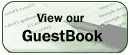HTML Filtering
HTML can be excluded from entries to prevent foreign links from being added to your guestbook.
Entry Screening
You can set up your book to require your approval before any entry is actually posted.
Email Notification
GuestBook.com gives you the option to receive an email notification when new entries are posted to your guestbook. This notification includes all text contained within the related entry.
Auto Response Option
You can create an automatic response to be sent to all visitors who post entries to your guestbook.
Window Option
GuestBook.com allows you to format your guestbook so that it opens in a new window.
Ability to Delete Entries
With GuestBook.com, it's easy to remove unwanted entries from your book.